Introduction to Crash Reporting in App Development
In the competitive realm of mobile app development, ensuring stellar app performance is not just a goal—it’s a necessity. With users quick to abandon apps that fail to perform optimally, developers face the significant challenge of maintaining flawless operation. This is where effective crash report comes into play. It serves as a crucial strategy in identifying and resolving issues that can detract from the user experience. In this blog post, we will explore various strategy tools and techniques that are essential for implementing efficient crash reporting, thereby enhancing overall app performance.
Understanding App Performance Metrics
Before delving into the specifics of crash reporting tools, it’s essential to understand the metrics that define apps performance. Mobile app performance metrics provide quantitative data that developers can use to assess the efficiency and responsiveness of their applications. These metrics typically include factors such as load times, crash rates, response times, and resource utilization. By continuously monitoring these metrics, developers can pinpoint performance bottlenecks and optimize their apps accordingly.
Tools for Effective Crash Reporting
Top Tools for Monitoring Crashes in Real-Time
To maintain an app’s health, real-time monitoring is indispensable. Tools like Sentry, BugSnag, and Crashlytics offer comprehensive solutions that allow developers to monitor app behavior live. These tools not only detect crashes as they occur but also provide detailed reports that help pinpoint the exact line of code or the scenario leading to the crash.
Features Comparison of Leading Crash Reporting Tools
| Tool Name | Real-Time Monitoring | Integration Ease | Custom Reporting | User Rating |
|---|---|---|---|---|
| BugSnag | Yes | High | Yes | 4.5/5 |
| Sentry | Yes | Moderate | Yes | 4.7/5 |
| Crashlytics | Yes | High | No | 4.6/5 |
| Raygun | Yes | Moderate | Yes | 4.4/5 |
| Instabug | Yes | High | Yes | 4.8/5 |
Integrating Crash Tools with Development Environments
Integration ease is a critical factor when selecting a crash report tool. Developers must choose tools that seamlessly integrate into their existing development environments without causing disruptions. This allows for smoother workflows and more consistent data collection.
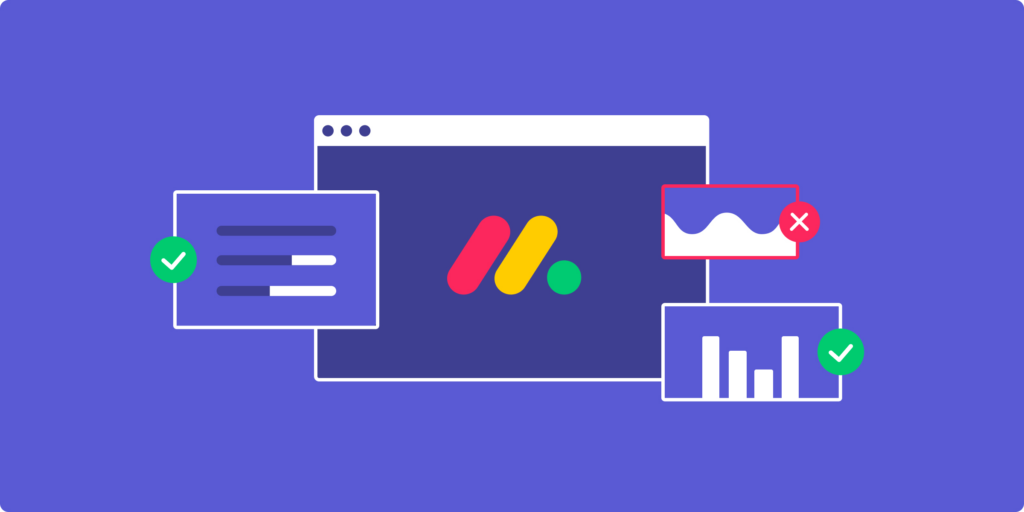
How to Choose the Right Tool for Your App
Selecting the right crash reporting tool involves evaluating several factors, including the complexity of your app, the development platform, and your team’s specific needs. Consider tools that align with your app’s architecture and offer customization options that fit your specific requirements.
Strategies to Enhance Mobile Apps Performance
Techniques for Reducing Crash Rates
Minimizing crash rates begins with robust coding practices, but it doesn’t end there. Implementing thorough testing protocols and employing strategic monitoring throughout the app lifecycle are vital. Utilizing automated testing tools and continuously updating the app based on user feedback also play significant roles.
Setting Up Thresholds for Performance Alerts
Setting up performance thresholds helps teams stay ahead of potential crashes by alerting them when certain metrics exceed predefined limits. This proactive measure ensures that performance issues are addressed before they impact users.
Routine Checks and Balances in App Health Monitoring
Regular audits of apps performance metrics allow teams to maintain balance and ensure that all aspects of the app function optimally. This approach not only aids in identifying sudden drops in performance but also helps in tracking the long-term trends necessary for iterative improvements.
Implementing Proactive Performance Checks
Proactive checks involve monitoring key performance indicators (KPIs) and ensuring that the app meets performance standards set during the development phase. Tools that automate these checks can significantly reduce the manual effort required and provide real-time insights into apps performance.
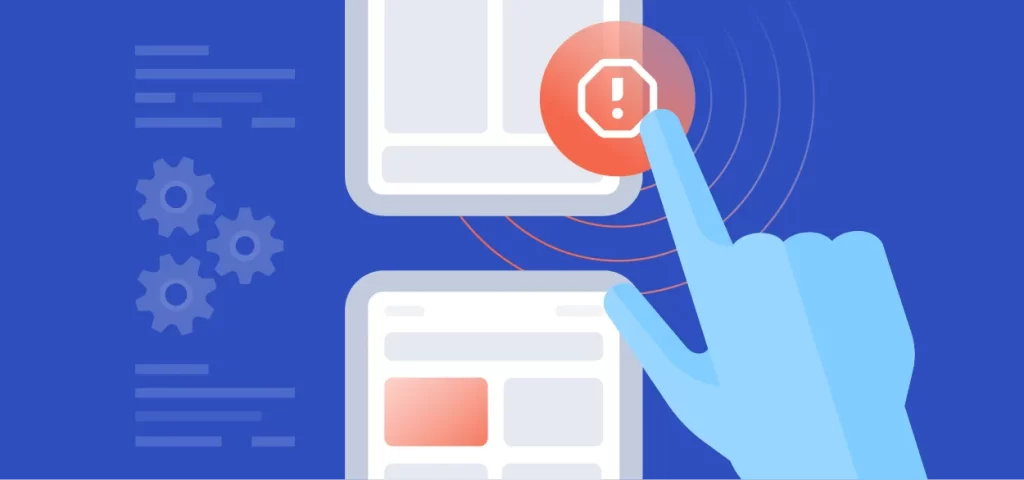
Mobile App Performance Testing Explained
Stages of Effective Performance Testing
Performance testing should be structured and systematic. It typically involves stages such as initial assessment, detailed planning, test execution, and ongoing monitoring. Each stage has its specific focus and contributes uniquely to ensuring that the app performs well under various conditions.
Utilizing Mobile Apps Performance Metrics
Performance metrics are invaluable during testing. Metrics such as load time and response time provide direct indicators of the app’s operational effectiveness. By rigorously testing these metrics, developers can ensure that the app will perform well under different user scenarios.
Key Performance Metrics for Mobile Apps
| Metric | Description | Impact on Performance | Monitoring Frequency |
|---|---|---|---|
| Crash Rate | Percentage of app sessions that end in a crash. | Critical | Every Release |
| Response Time | Time taken for the app to respond to user inputs. | High | Real-Time |
| Load Time | Time taken for the app to start up. | High | At Launch |
| Network Errors | Errors in connecting to the network or server. | Moderate | Real-Time |
| Resource Utilization | Usage of CPU, memory, and storage by the app. | High | Periodic |
Integrating Crash Reporting Tools into Your Development Process
Embedding crash reporting tools into the development lifecycle is crucial for timely detection of issues. These tools should be integrated as early as possible to help track down potential problems before the app goes live. The integration should be seamless, enabling developers to access data and insights without disrupting their existing workflows.
Analyzing Crash Reports to Improve App Performance
Detailed analysis of crash reports can reveal patterns and common issues that might not be evident during initial testing. This analysis helps in refining the app’s architecture and can significantly enhance its stability and performance.
Best Practices in Handling App Crashes
When crashes occur, having a predefined plan for handling them is vital. This plan should include immediate steps to mitigate any adverse effects on user experience and longer-term solutions to prevent future occurrences.

Challenges in Mobile Apps Performance and How to Overcome Them
Addressing challenges such as device diversity, network variability, and code scalability are key to maintaining high performance. Developers must adopt flexible strategies that can adapt to changing technology and user expectations.
Comprehensive Software Development Solutions
Unlock the potential of digital transformation with our bespoke software development services, engineered to foster innovation, maximize efficiency, and catalyze business growth.
Future Trends in Crash Reporting and App Performance Optimization
As technology evolves, so do the tools and strategies for crash reporting and performance optimization. Future trends may include more sophisticated AI-driven tools for predictive analytics and automated problem resolution.
Conclusion
Implementing effective crash reporting and adopting strategic performance optimization practices are essential for any app’s success. By utilizing the right tools and embracing a proactive approach to app maintenance, developers can ensure that their applications meet the high standards demanded by today’s users. As we continue to rely more on mobile applications in our daily lives, the importance of flawless app performance will only grow, making these strategies more vital than ever.
What is Crash Reporting in Mobile App Development?
Crash reporting in mobile app development involves tracking and recording instances where an application fails unexpectedly. This process allows developers to identify and diagnose the root causes of app crashes. Effective crash reporting tools provide insights into why an app may be underperforming or crashing, enabling developers to make necessary adjustments to enhance stability and performance.
How Can Crash Reporting Tools Improve App Performance?
Crash reporting tools help improve app performance by providing real-time data and analytics on app behavior. These tools detect not only when and how often the app crashes but also capture the conditions under which the crash occurred. This information enables developers to swiftly address performance bottlenecks, optimize code, and ensure that the app runs more smoothly, thus enhancing the overall user experience.
What Are the Key Features to Look for in a Crash Reporting Tool?
When selecting a crash reporting tool, key features to consider include real-time monitoring capabilities, ease of integration with existing development environments, support for custom reporting, and comprehensive analytics that cover various performance metrics. Additionally, the ability to filter and segment crash data effectively can help teams prioritize issues and address the most critical problems impacting user experience.
What are the Common Causes of App Crashes and How Can They Be Prevented?
Common causes of app crashes include memory leaks, unhandled exceptions, compatibility issues across different devices or OS versions, and resource constraints like CPU overload or insufficient storage. Preventing these crashes involves implementing robust error handling, conducting comprehensive testing across multiple devices, optimizing resource usage, and regular updates based on crash analytics. Utilizing crash reporting tools effectively allows developers to gather detailed insights into the circumstances leading up to crashes, facilitating timely fixes and updates.
How Does Mobile App Performance Testing Differ from Desktop Testing?
Mobile app performance testing often presents unique challenges compared to desktop testing due to factors like varied device capabilities, different operating systems, and network conditions. Mobile testing must address issues like battery consumption, data usage, and how the app behaves in different network environments (e.g., 3G, 4G, Wi-Fi). Additionally, mobile performance testing involves scenarios such as calls or other apps running in the background which may not be as prevalent in desktop testing. Effective mobile testing requires a more granular approach to ensure that the app delivers a consistent user experience across all potential usage conditions.



