Introduction to Website UI Design
In today’s digital landscape, website UI design plays a pivotal role in defining the success of web development projects. A website’s user interface is not just about aesthetics; it’s the gateway through which users interact with your digital presence. As such, the importance of effective website UI design cannot be overstated. It is the first point of contact between your website and your audience, setting the tone for their entire browsing experience.
Understanding the Basics of Website UI Design
Website UI design refers to the visual elements of a website that users interact with. It encompasses everything from buttons and icons to typography and color schemes. A well-designed UI not only looks appealing but also enhances user experience by making the website easy to navigate and intuitive to use. It’s crucial to understand that website design is not just about beauty; it’s about functionality and user-friendliness as well.
The Role of Website UI Design in User Engagement
A key aspect of website UI design is its impact on user engagement. An intuitive and aesthetically pleasing UI can significantly reduce bounce rates and encourage users to explore more of your site. It’s not just about catching the user’s eye; it’s about holding their attention and guiding them seamlessly through their journey on your website.
Website UI Design and Brand Identity
Website design is also instrumental in reinforcing your brand identity. The visual elements of your UI, such as color schemes, typography, and imagery, should align with your brand’s personality and values. This consistency helps in building brand recognition and trust among your audience.
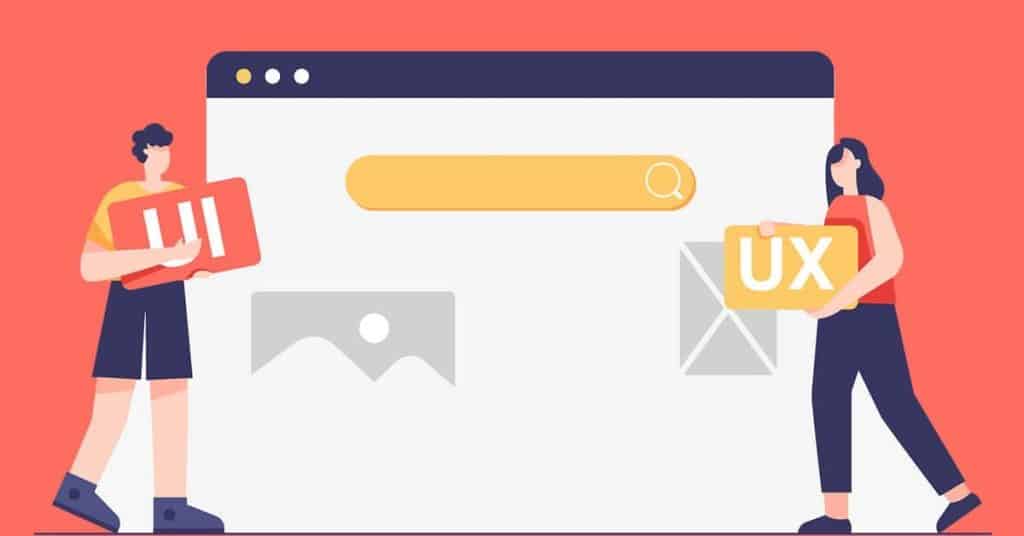
Types of User Interface in Web Development
When discussing website UI design, it’s crucial to consider the types of user interface that are prevalent in web development. The two primary types are graphical user interfaces (GUIs) and command-line interfaces (CLIs). GUIs are more common in web design due to their user-friendly and visually rich nature. They rely on graphics and visual indicators to help users navigate and interact with a website.
How Different Types of User Interface Influence Website UI Design
The choice between different types of user interface can greatly influence the overall website design. For instance, a GUI-based website UI design is typically more engaging and accessible for the average user compared to a CLI-based design. The visual elements of GUIs, such as buttons, icons, and menus, make navigation more intuitive and straightforward.
Balancing Aesthetics and Functionality in Different UI Types
Regardless of the type of user interface chosen, balancing aesthetics with functionality is key in website design. A visually stunning website that is difficult to navigate can frustrate users, just as a highly functional but dull website might fail to engage them.
UI Design Trends in Web Development
In the realm of web development, staying current with UI design trends is not just about keeping up with aesthetic shifts; it’s about meeting the evolving needs and expectations of users. As technology progresses, so does the capacity for more sophisticated and user-friendly website UI design. The recent trends in this field have been quite dynamic and influential.
One of the most noticeable trends in website UI design is the shift towards minimalism. This approach focuses on simplicity and functionality, aiming to provide users with a clutter-free and seamless browsing experience. By stripping away non-essential elements, minimalist website designs help users focus on the content that matters, enhancing usability and improving site performance.
Conversely, the use of bold color schemes has also become a popular trend in website design. This trend is not just about using vibrant colors; it’s about strategically using them to create visual interest and guide user attention. Bold colors can be used to highlight important features, create a mood, or differentiate a brand in a crowded digital space.
Incorporating Modern UI Design Trends into Website UI Design
Integrating these UI design trends into website design requires a thoughtful approach. The goal is to enhance the user experience without overwhelming it. For instance, when applying minimalism, it’s important to balance simplicity with functionality. The design should be straightforward but not sparse; it should convey the necessary information while making the user journey effortless and engaging.
When it comes to bold color schemes in website design, the key is to use color strategically. Colors should not only align with the brand’s identity but also improve the user’s ability to navigate and interact with the website. They should highlight key areas and guide the user’s eye naturally through the interface.
Personalization in website UI design can be a game-changer in enhancing user engagement. However, it’s crucial to implement it in a way that respects user privacy and offers real value. Personalization should be based on user behavior and preferences, offering them a more tailored and relevant browsing experience.

The Challenge of Integrating Trends While Maintaining Usability
One of the biggest challenges in website UI design is ensuring that the incorporation of these trends does not come at the cost of usability. The ultimate goal of any website design should be to create an intuitive, accessible, and enjoyable experience for the user.
When integrating modern trends like minimalism or bold colors, it’s essential to maintain a balance. The design should not be so minimal that users find it difficult to locate what they need, nor should it be so colorful and bold that it becomes distracting or overwhelming.
In terms of interactivity and personalization, the focus should be on enhancing the user experience in a meaningful way. Interactive elements should be implemented judiciously to avoid slowing down the site or making it more complicated to navigate. Personalization should be used to make the user experience more efficient and enjoyable, without invading privacy or becoming intrusive.
Conclusion: The Future of UI Design
In conclusion, website UI design is a crucial element in web development that directly impacts user experience, engagement, and brand perception. As we look towards the future, the importance of website design will only continue to grow. With advancements in technology and changing user preferences, web developers and designers must stay abreast of the latest trends and best practices in UI design. By prioritizing both aesthetics and functionality, creating intuitive and engaging interfaces, and adapting to new trends, website design will continue to shape the digital landscape and define the success of online platforms.
What is UI design for website?
UI design, short for User Interface design, refers to the visual layout and presentation of elements on a website. It focuses on creating an intuitive and aesthetically pleasing interface that enhances user experience and usability.
What is the difference between UI and UX?
UI stands for User Interface, which refers to the visual elements and design of a digital product or website that users interact with. It includes components like buttons, menus, forms, and layouts that facilitate user interaction.
UX stands for User Experience, which encompasses the overall experience and satisfaction a user has when interacting with a product or website. It focuses on factors such as usability, accessibility, and the overall ease of use, aiming to create a positive and meaningful experience for the user.
In summary, UI relates to the visual and interactive aspects of a product, while UX focuses on the overall user experience and how well the product meets the user’s needs.
How do I start a web UI design?
Start by understanding the target audience and goals of the website. Then, create wireframes, mockups, and prototypes to plan the layout and functionality. Finally, design the UI elements, choose colors and typography, and ensure a responsive design for different devices.


